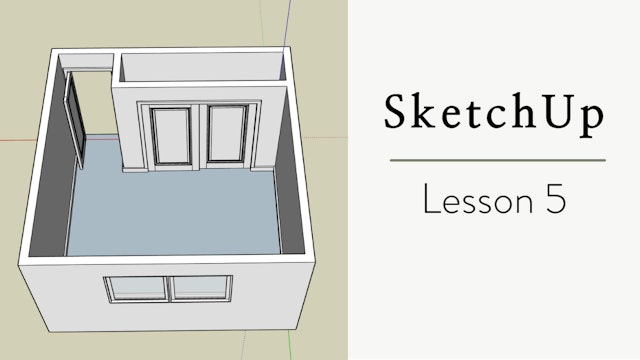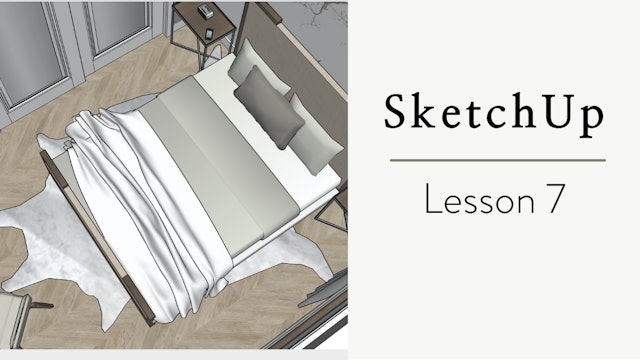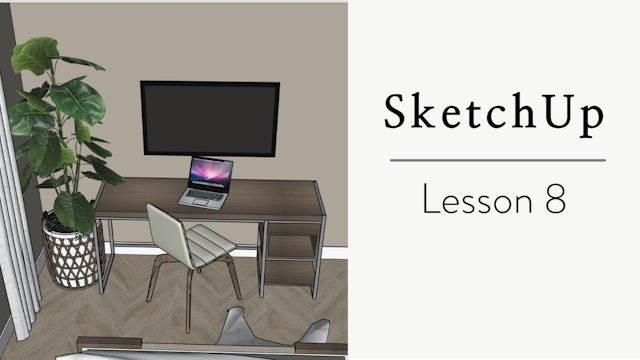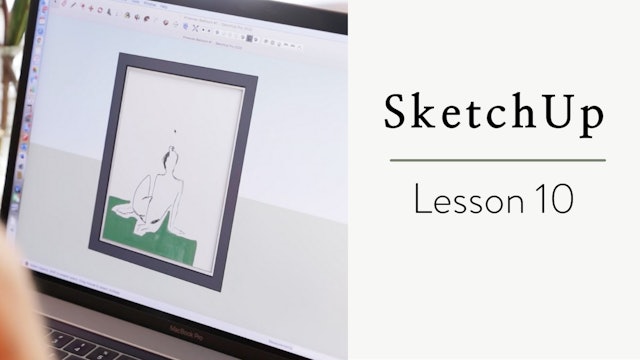-
Lesson 4 - Learning the Keyboard Shortcuts
In Lesson 4 of our SketchUp tutorial, Rebecca teaches you the keyboard commands that work within SketchUp for efficiency and ease!
Download PDF: https://designsessions.vhx.tv/sketchup-pdf
-
Lesson 5 - Building Your Floor Plan
In Lesson 5 of our SketchUp tutorial, Rebecca shows you the basics of building a room.
Download PDF: https://designsessions.vhx.tv/sketchup-pdf
-
Lesson 6 - Moulding, Doors, & Windows
In Lesson 6 of our SketchUp tutorial, Rebecca shows you how to build doors, windows, and add moulding to your room.
Download PDF: https://designsessions.vhx.tv/sketchup-pdf
-
Lesson 7 - Adding Hardscape to Your Room
In Lesson 7 of our SketchUp tutorial, Rebecca shows you how to add hardscape into your model.
Download PDF: https://designsessions.vhx.tv/sketchup-pdf
-
Lesson 8 - Furnishing Your Room
In Lesson 8 of our SketchUp tutorial, Rebecca goes over how to shop for furniture in the 3D Warehouse and customize it for your model.
Download PDF: https://designsessions.vhx.tv/sketchup-pdf
-
Lesson 9 - Presenting Your Model
In Lesson 9 of our SketchUp tutorial, Rebecca walks you through adding accessories to your model.
Download PDF: https://designsessions.vhx.tv/sketchup-pdf
-
Lesson 10 - Making It Your Own
In this final Lesson of our SketchUp tutorial, Rebecca shows you a few ways to customize your model and experience the most out of the program.
Download PDF: https://designsessions.vhx.tv/sketchup-pdf
-
How to Accessorize Like a Pro
In this Session, Sharrah teaches you the key principles of accessorizing throughout your home!
Download PDF: https://designsessions.vhx.tv/accessorizing-pdfs
https://designsessions.kinwoven.com/tools-pdfs -
Creating a Simple Design Plan Intro
Get ready to learn to put together a Simple Design Plan as Sharrah walks you through using the website application, Canva!
Download PDF: https://designsessions.vhx.tv/simple-design-plan-pdf
-
Lesson 1 - Signing Up
In Lesson 1 of Creating a Simple Design Plan, Sharrah guides you through the process of signing up for Canva.
Download PDF: https://designsessions.vhx.tv/simple-design-plan-pdf
-
Lesson 2 - The Vision
In Lesson 2 of Creating a Simple Design Plan you will create your first layout page, The Vision.
Download PDF: https://designsessions.vhx.tv/simple-design-plan-pdf
-
Lesson 3 - The Inspiration
In Lesson 3, you will gain all the tools you need to successfully create your inspiration page.
Download PDF: https://designsessions.vhx.tv/simple-design-plan-pdf
-
Lesson 4 - The Mood
In Lesson 4, Sharrah walks you through making the third page of your Simple Design Plan.
Download PDF: https://designsessions.vhx.tv/simple-design-plan-pdf
-
Lesson 5 - The Color Palette
In Lesson 5 of Creating a Simple Design Plan, you will learn how to create the fourth page, The Color Palette.
Download PDF: https://designsessions.vhx.tv/simple-design-plan-pdf
-
Lesson 6 - The Selections
In Lesson 6, Sharrah walks you through making The Selections page.
Download PDF: https://designsessions.vhx.tv/simple-design-plan-pdf
-
Lesson 7 - The Layout
In this final lesson of Creating a Simple Design Plan, Sharrah shows you how to create The Layout page and how to download your Canva designs.
Download PDF: https://designsessions.vhx.tv/simple-design-plan-pdf
-
Back To The Basics: Furniture Placement
In our Back to the Basics series, we're taking you through design principles that we know to be the foundation of great design! These principles will become the foundation for creating a beautiful home and give you the tools you need to tackle any project!
Download PDF: https://designsessions.v...
-
New Years Live | What's Coming in 2022
Join us as we bring in the New Year with our Design Sessions members! We're so excited to reflect on this year as well as look forward to all that is to come in 2022!
We'll be live on January 1st, 2022 at 3:00 pm CST right here on the Design Sessions. -
Back to the Basics: Lighting
In our Back to the Basics series, we're taking you through design principles that we know to be the foundation of great design! These principles will become the foundation for creating a beautiful home and give you the tools you need to tackle any project!
Download PDF: https://designsessions.v...
-
Back to the Basics: Window Treatments
In this Back to the Basics Session, Rebecca takes you through the top three principles you need to know for creating beautiful Window Treatments!
Download PDF: https://designsessions.vhx.tv/back-to-the-basics-pdfs
-
The Power of Setting Intention for a Space
In the first Session of the series, Designing Rebecca's Dream Home, Rebecca will walk you through the transformative power of the first step of The Kinwoven Way. By refining her intentions for her space she created the perfect retreat for herself.
Note: There is no PDF for this Session
-
March 2022 Live Q&A with Rebecca
If you'd like to submit your question for a future Q&A, please email your question to [email protected] including photos and video of your space!
Schedule Your 1:1 Design Consultation with Rebecca: https://bit.ly/RRconsult
-
Back to the Basics: Paint
Paint is one of the topics that we get so many questions on! In this Session of Back to the Basics, Rebecca shares with you the top three things that you need to know before you select paint for any design project.
Download PDF: https://designsessions.vhx.tv/back-to-the-basics-pdfs
-
Designing Rebecca's Living Room, Music Room, & Sunroom
In this Session of Designing Rebecca's Dream Home, Rebecca will walk you through the project management aspect of designing her favorite three rooms in her new Tulsa home!
Download PDF: https://designsessions.vhx.tv/designing-rebeccas-dream-home-pdfs