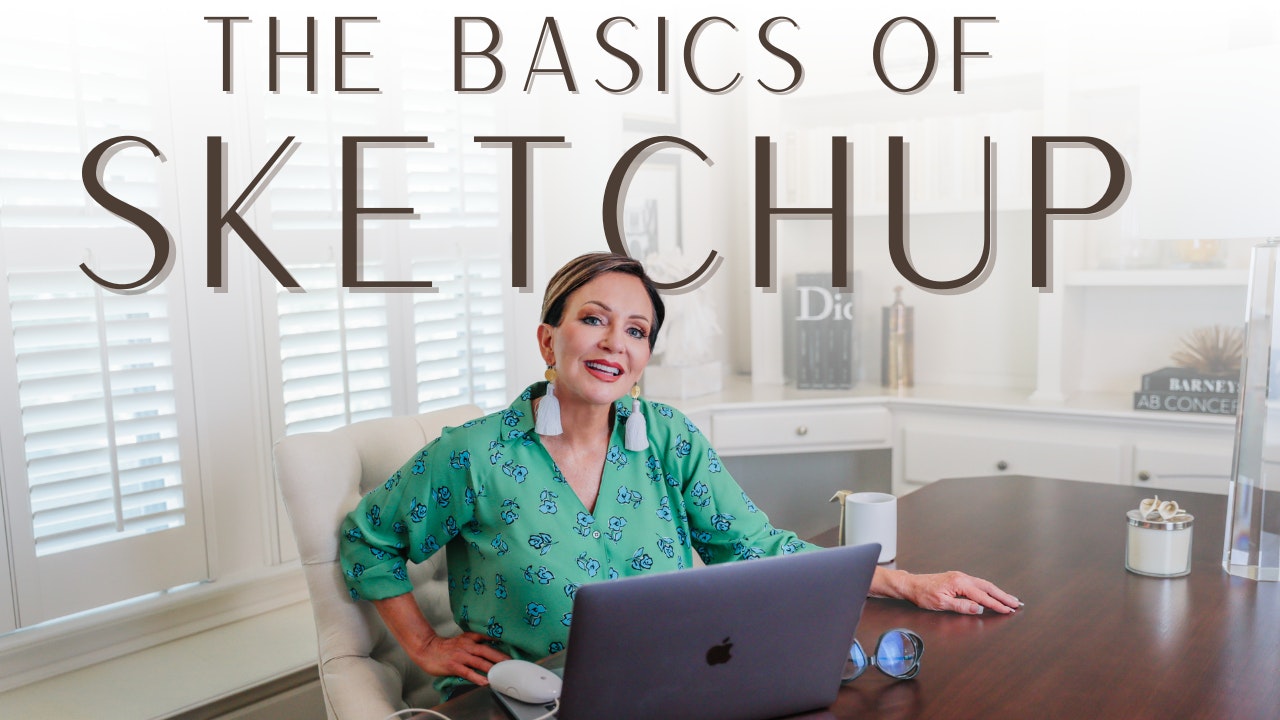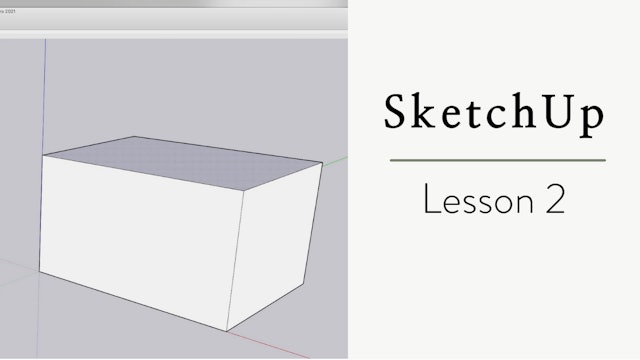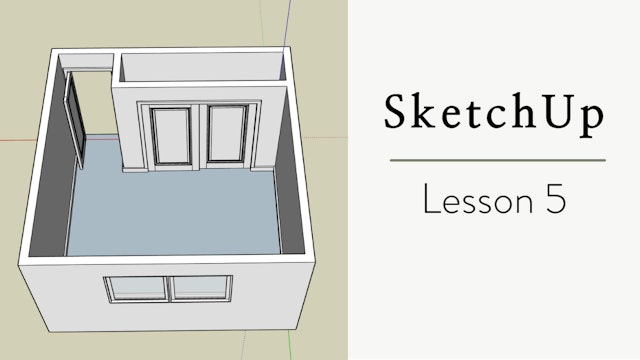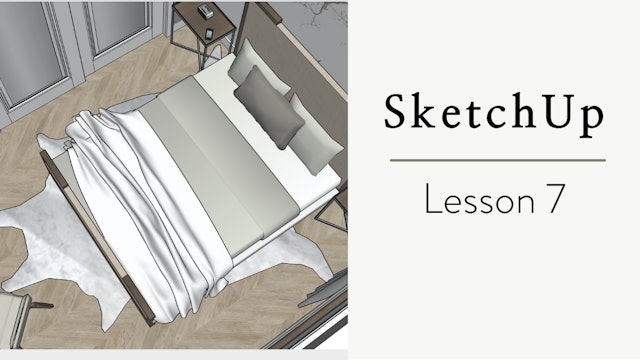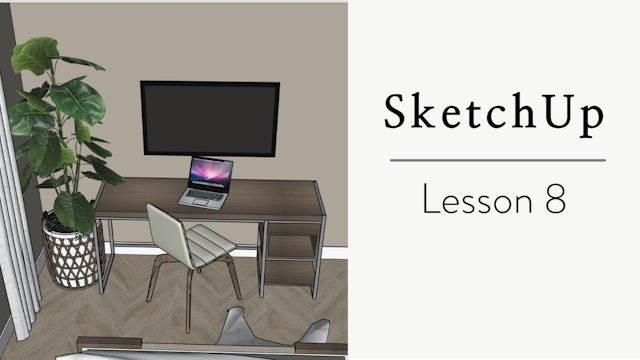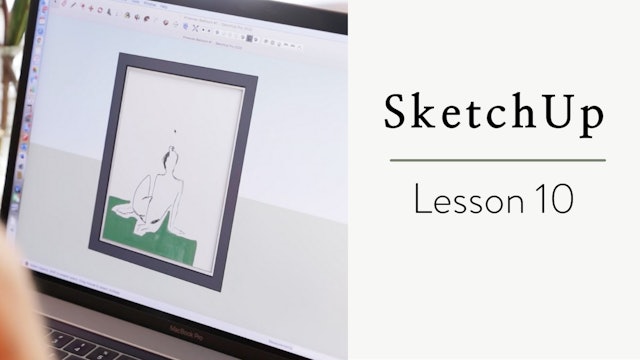SketchUp Tutorial
Learn how to use SketchUp, the 3D modeling software we use on our projects.
-
Lesson 1 - Installing SketchUp
In Lesson 1 of our SketchUp Tutorial, Rebecca will walk you through how to try out SketchUp using a free trial and how to download it and get started.
Download PDF: https://designsessions.vhx.tv/sketchup-pdf
-
Lesson 2 - Setting Up Your Screen
In Lesson 2 of our SketchUp Tutorial, Rebecca will walk you through the basics of setting up your screen. This is an important step because it will allow you to learn how to control the 3D modeling interface.
Download PDF: https://designsessions.vhx.tv/sketchup-pdf
-
Lesson 3 - Setting Up Your Mouse
In Lesson 3 of our SketchUp tutorial, Rebecca guides you in setting up your mouse so that you're able to easily navigate SketchUp. She also teaches you the basic commands and movements to use.
Download PDF: https://designsessions.vhx.tv/sketchup-pdf
-
Lesson 4 - Learning the Keyboard Shortcuts
In Lesson 4 of our SketchUp tutorial, Rebecca teaches you the keyboard commands that work within SketchUp for efficiency and ease!
Download PDF: https://designsessions.vhx.tv/sketchup-pdf
-
Lesson 5 - Building Your Floor Plan
In Lesson 5 of our SketchUp tutorial, Rebecca shows you the basics of building a room.
Download PDF: https://designsessions.vhx.tv/sketchup-pdf
-
Lesson 6 - Moulding, Doors, & Windows
In Lesson 6 of our SketchUp tutorial, Rebecca shows you how to build doors, windows, and add moulding to your room.
Download PDF: https://designsessions.vhx.tv/sketchup-pdf
-
Lesson 7 - Adding Hardscape to Your Room
In Lesson 7 of our SketchUp tutorial, Rebecca shows you how to add hardscape into your model.
Download PDF: https://designsessions.vhx.tv/sketchup-pdf
-
Lesson 8 - Furnishing Your Room
In Lesson 8 of our SketchUp tutorial, Rebecca goes over how to shop for furniture in the 3D Warehouse and customize it for your model.
Download PDF: https://designsessions.vhx.tv/sketchup-pdf
-
Lesson 9 - Presenting Your Model
In Lesson 9 of our SketchUp tutorial, Rebecca walks you through adding accessories to your model.
Download PDF: https://designsessions.vhx.tv/sketchup-pdf
-
Lesson 10 - Making It Your Own
In this final Lesson of our SketchUp tutorial, Rebecca shows you a few ways to customize your model and experience the most out of the program.
Download PDF: https://designsessions.vhx.tv/sketchup-pdf